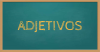A Uber released an interesting list of the most forgotten items in a car while doing its service. This year is already the sixth consecutive time that the company conducts research to find out about lost items, precisely to make users aware to always check if they have all their belongings before leave the vehicle.
However, Uber also provided a service that allows the passenger to pay a fee to the driver to return the lost item. Check out more information about the Uber's new return service.
see more
School director intervenes delicately when noticing a student wearing a cap in…
Mother informs school that 4-year-old daughter, who prepares her lunch, can…
Read more: Tech news announced by Uber including electric and autonomous cars
Cell phones, wallets and backpacks were the most forgotten items since the first survey carried out in Brazil. The new items appearing on this list are now books and bottles, which have returned after being out for a while. However, it is now possible to get your belongings back with Uber's new Lost Items Return Fee feature.
To request this service there is a fixed fee charged to the user, regardless of the distance between the passenger and the driver. This is a detail that can be very annoying, because depending on the distance, the fixed return value only pays for the fuel that was consumed on the journey, with no financial return for the driver.
Before, this feature did not exist in Brazil and the driver had to combine a value with the passenger via WhatsApp. Now, the passenger is automatically charged when he requests the return of the lost item in his application. The value of this Uber return fee was fixed at 15 reais.
Definitely the best way to get your item back is to contact the driver. Uber can make this connection over the phone because, once the trip is over, there's no way to send another chat message. You can do this through the app or the Uber website.
From the app, follow the directions:
If you choose to contact the driver, enter your number on the screen that appears and select “Send”. Uber will call the driver and you will hear an automated message. So, type “1” to connect and follow the conversation.