Scanning documents is something very common and necessary nowadays, since almost everything has gone digital. In this sense, technology can speed up this process through scan apps. Thinking about it, we will present you with 5 options for you to be aware of and choose which one best matches your needs. Check out!
Read more: New scam on WhatsApp uses system of receivables from the Central Bank
see more
Decreasing children's screen time: promote a lifestyle…
Toxicity Alert! Dyed clothes can make you sick for THIS
1. CamScanner
CamScanner is a very popular application, which is available for both Android and iOS operating systems and is one of the best options for those who need to scan documents from their cell phone.
The app allows you to scan, extract text from images and save files in image or PDF format. In addition, it has some features available only in the paid version, such as, for example, the option to remove the watermark with the name of the application that is in the documents.
2. Microsoft Office Lens
Office Lens is an application from Microsoft, which focuses on scanning documents and is also available for Android and iOS. It's very simple to use, just open the app, take a photo or select an image from the gallery and make the necessary adjustments to scan.
3. google drive
Google Drive is already installed on Android devices, but it can also be used by iOS cell phone users. To scan a document in this app, just click on the “+” icon located in the lower right corner and click on “Scan”, then just select an app to take the picture.
4. Adobe Scan
Adobe Scan uses automatic text recognition as well as artificial intelligence powered by Adobe Sensei. Thus, you can use it to capture images, scan and convert to PDF.
The application capture modes differ between “Document”, “ID card”, “Business card” and “Book”. Therefore, just select one of the options, capture and complete the scan. Furthermore, this app is also available for both Android and iOS devices.
5. Genius Scan
Genius Scan is a very simple application to use, as you just take a photo and it does the rest of the work through the image detection function. A highlight of this app is that the images are highly readable, and you can also correct the perspective of the image to resolve imperfections.
Another very positive point is that Genius has a background removal function, so even if there is an unwanted object in the photo, you can remove it. Anyway, like the others, this application can be downloaded on Android and iOS devices.