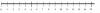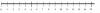
If being late for an important appointment cannot be a reality in your life, and for that not to be, scheduling an Uber ride may be the solution. Did not understand? Well, the transport application now offers the user the possibility to schedule a trip up to 30 days in advance, so it is possible to avoid delays. In case you don't know how to make this appointment, below we'll teach you how. Check out the read!
Read more: Get your Sesc card and travel spending very little; know how
see more
iPhones that didn't succeed: 5 launches rejected by the public!
Visual challenge: find the word 'DOG' in just 5…
When scheduling a trip through the application, the Uber system activates the user's call a few minutes before the scheduled time. With this, the passenger has reduced chances of not being able to find a driver in time. In addition, it also avoids problems at busy times.
In addition, there is still the possibility to choose a time interval for the match. Thus, compressing the risks of delays, if the user wants to put heavy bags or backpacks in the partner vehicle.
Booking a ride in advance is very easy, just follow the steps below:
However, it is worth remembering that Uber informs that changes in ride information can only be made up to 60 minutes before the scheduled time.
With this, at the time of scheduling, the application will ask you to confirm the requested data, including an estimated value for the route to be taken by the user on the day and time scheduled.