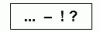O Google, the tech giant, is introducing a new security feature across its devices and platforms, Google “Passkeys”. With this feature, users will be able to securely log into their account using face or fingerprint identification methods instead of traditionally typing their passwords.
Yes, this is a method you might find on other platforms, but Google doesn't provide it. Now, the innovative access in the login process aims to strengthen the security of users' access information, reducing the chances of password theft and protecting their privacy against scammers.
see more
AI and workload: benefit or challenge for professionals?
Creator of ChatGPT puts an end to the tool for detecting texts made…
Furthermore, the ultimate goal is to provide a more convenient and easier login experience compared to entering traditional passwords.
With this new form of authentication, Google is looking to improve online security and make the user experience more fluid and secure, which already works very well on other platforms. Check out the news!
A password is a combination of characters, such as letters, numbers, and symbols, that is used to authenticate a user's identity when logging into an account.
However, using passwords has always presented a security challenge as hackers have developed methods to steal them, especially when one person uses the same password on multiple accounts.
While two-step verification was introduced to provide an additional layer of security, this feature also has its limitations. With Google's implementation of a passkey, users will have the advantage of not having to worry about remembering complex passwords or dealing with two-step verification.
The passkey will allow users to access applications and websites using a biometric sensor such as fingerprint or facial recognition, a PIN or a custom pattern. This will eliminate the need to remember and manage multiple passwords.
When you associate a passkey with your account, Google will now ask you to use it when logging in or performing confidential actions on your account.
The passkey will be stored locally on your computer or mobile device, requiring confirmation of your screen lock biometrics or PIN to ensure you are the legitimate user.
It is important to note that biometric data is not shared with Google or third parties, as the unlocking of the access key only occurs locally through the screen lock.
This ensures an additional layer of security and privacy for users. It certainly arrived to make our lives easier!
Lover of movies and series and everything that involves cinema. An active curious on the networks, always connected to information about the web.